Identiv’s uTrust FIDO2 NFC+ Security Keys Work with New Security Keys for Apple ID
May 10, 2023
Apple recently added the Security Keys for Apple ID feature with the launch of iOS 16.3 and macOS 13.2 Ventura. This new feature provides an additional layer of security for Apple users, making it more difficult for unauthorized users to gain access to their accounts.
A security key is a physical device that can be used for two-factor authentication. When this feature is enabled for an Apple ID, it adds an extra layer of security by requiring the user to physically plug in the security key to their device, or tap using near field communication (NFC), during the authentication process instead of relying solely on a code generated by another Apple device.
This additional step helps to prevent unauthorized access to Apple accounts, making it nearly impossible for a hacker to gain access, even if they have the user's password or other login credentials.
To activate the feature, Apple users can now use Identiv’s uTrust FIDO2 NFC+ Security Keys.
BUY NOW
What Are uTrust FIDO2 NFC+ Security Keys?
Identiv’s uTrust FIDO2 NFC+ are a type of physical security key designed to work with FIDO U2F (Universal Second Factor) and FIDO2 authentication protocols. FIDO2 (Fast Identity Online 2) is an authentication standard that provides strong, passwordless authentication using public key cryptography.
The uTrust FIDO2 NFC+ Security Key is a small device you can easily carry on your keychain or in your pocket. It features NFC technology, which allows you to tap the key against your device to authenticate. It also includes a USB port, which can be used to plug the key into a computer for authentication.
This security key is compatible with a range of devices and operating systems, including Windows, macOS, Android, and iOS. It is designed to work with a range of FIDO2 authentication services, including Google, Microsoft, and other FIDO2-certified services.
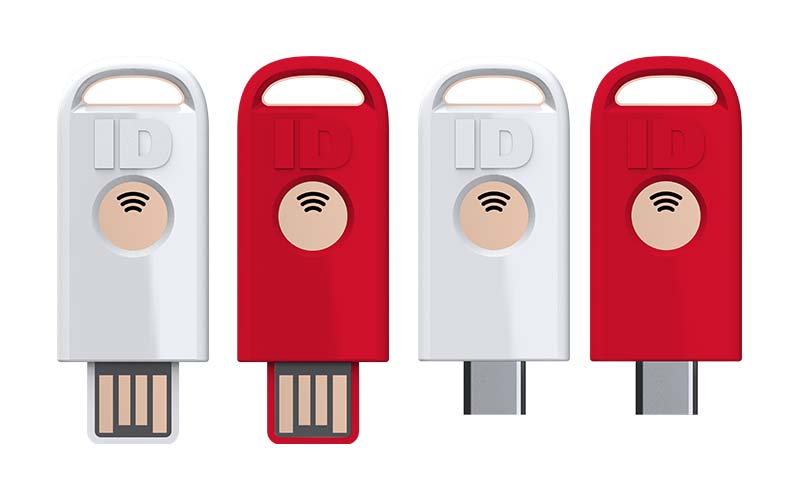
Why Use uTrust FIDO2 NFC+ Security Keys
By using physical security keys like the uTrust FIDO2 NFC+ Security Key, you add an additional layer of security to your online accounts, helping to protect your sensitive information from unauthorized access. Here are some vital reasons you should use uTrust FIDO2 NFC+ Security Key to secure your Apple ID:
-
uTrust FIDO2 Security Keys support both contact (USB A/C) and contactless (NFC) use cases
-
The keys provide multi-protocol FIDO U2F, FIDO2, smart card (PIV), and OTP support
-
Identiv’s security keys are compatible with Windows, Linux, macOS, Android, and iOS
-
They are TAA compliant
-
There is no need to charge these keys and they are incredibly durable and can take a beating
-
uTrust FIDO2 Security Keys are extremely lightweight (roughly 3 grams) and have an operating temperature range of -4 °F to 185 °F
When enrolling with an Apple ID, you must have a second security key as a backup in case your primary security key fails.
Is It the Right Security Key for You?
Apple recommends using security keys that are FIDO Alliance certified and have a connector compatible with the Apple devices that you use most regularly. Identiv’s uTrust FIDO2 NFC+ Security Key fits the bill as it supports both NFC and USB A/C connectors that work with most Apple devices.
- NFC keys work only with iPhones; these keys connect to your device with just a tap
- USB-C connectors work with most Mac models and can work with iPhones with a Lightning-to-USB-C adapter
- USB-A connectors work with older Mac models and can work on newer Mac models with a USB-C-to-USB-A adapter
How to Add uTrust FIDO2 NFC+ Security Keys with Your Apple Device
You can only add security keys on an Apple device with compatible software. Apple also requires that you add and maintain at least two security keys. You can add up to six keys. All you need is a passcode or password set up on the device that you use to add security keys.
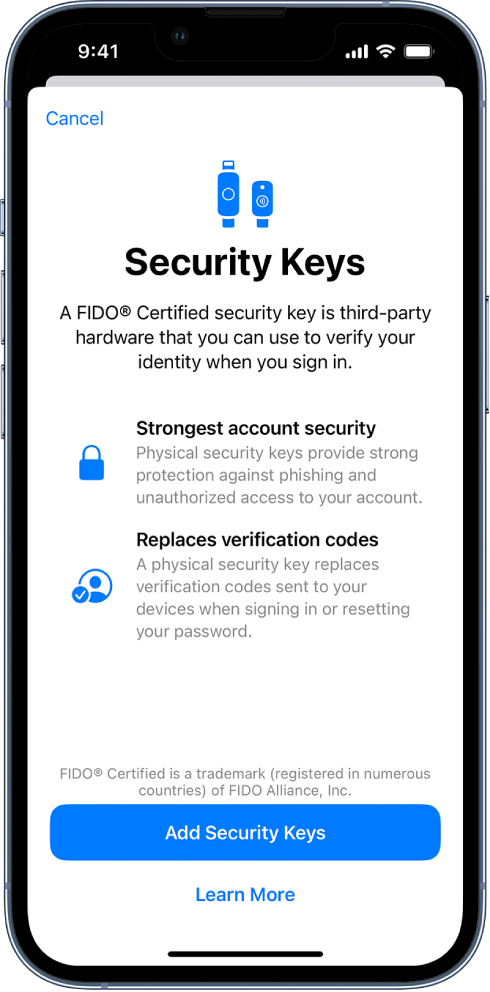
However, keep in mind that older devices may not support security keys at all. Users should check the compatibility of their device and operating system before attempting to enable this feature.
During set-up, make sure that you sign out of inactive devices, which are devices associated with your Apple ID that you have not used or unlocked in more than 90 days.
If You Are Using an iPhone or iPad
- Make sure the security key is near the iPhone’s NFC reader (the top of the device)
- Open the Settings app
- Tap your name, then tap Password & Security
- Tap Add Security Keys, then follow the onscreen instructions to add your keys
- Review the devices associated with your Apple ID, then choose to:
- Stay signed in to all active devices
- Select devices that you don’t want to continue to have access to your account and sign out of them
To stop using security keys:
- Open the Settings app, tap your name, and then tap Password & Security
- Tap Security Keys, then tap Remove All Security Keys
If You Are Using a Mac Device
- From the Apple menu, choose System Settings, then click your name
- Click Password & Security
- Next to Security Keys, click Add, then follow the onscreen instructions to add your keys
- Review the devices associated with your Apple ID, then choose to:
- Stay signed in to all devices
- Select devices that you don't want to continue to have access to your account and sign out of them
To stop using security keys:
- Open System Settings, click your name, and then click Password & Security
- Click Security Keys, then click Remove All Security Keys
Whether you are using an iPhone or a Mac device, if you remove all security keys, your Apple ID reverts to using the six-digit verification code for two-factor authentication.
Once you are done, Apple sends an email about the security key setup process, and in both Mac and iOS settings, you can view your connected security keys and remove them.
Bottom Line
Two-factor authentication with Identiv’s uTrust FIDO2 NFC+ physical security key is more secure than authentication with a digital code. The authentication process is simple and much quicker than getting a code from another Apple device. The only downside is that you cannot track your security key if it is lost, so make sure you keep your keys in a safe place.
Identiv’s security keys work with everyday devices, including phones, tablets, laptops, and desktops, and across all services (e.g., Gmail, Facebook, Salesforce, LinkedIn, etc.). All uTrust FIDO2 Security Keys are FIDO Alliance certified. The cryptographic security model of the devices eliminates the risk of phishing, password theft, and replay attacks. The FIDO cryptographic keys are stored on-device and are unique for each website, meaning they cannot be used to track users across sites.
Learn more about Identiv’s uTrust FIDO2 NFC+ Security Keys or buy yours now.